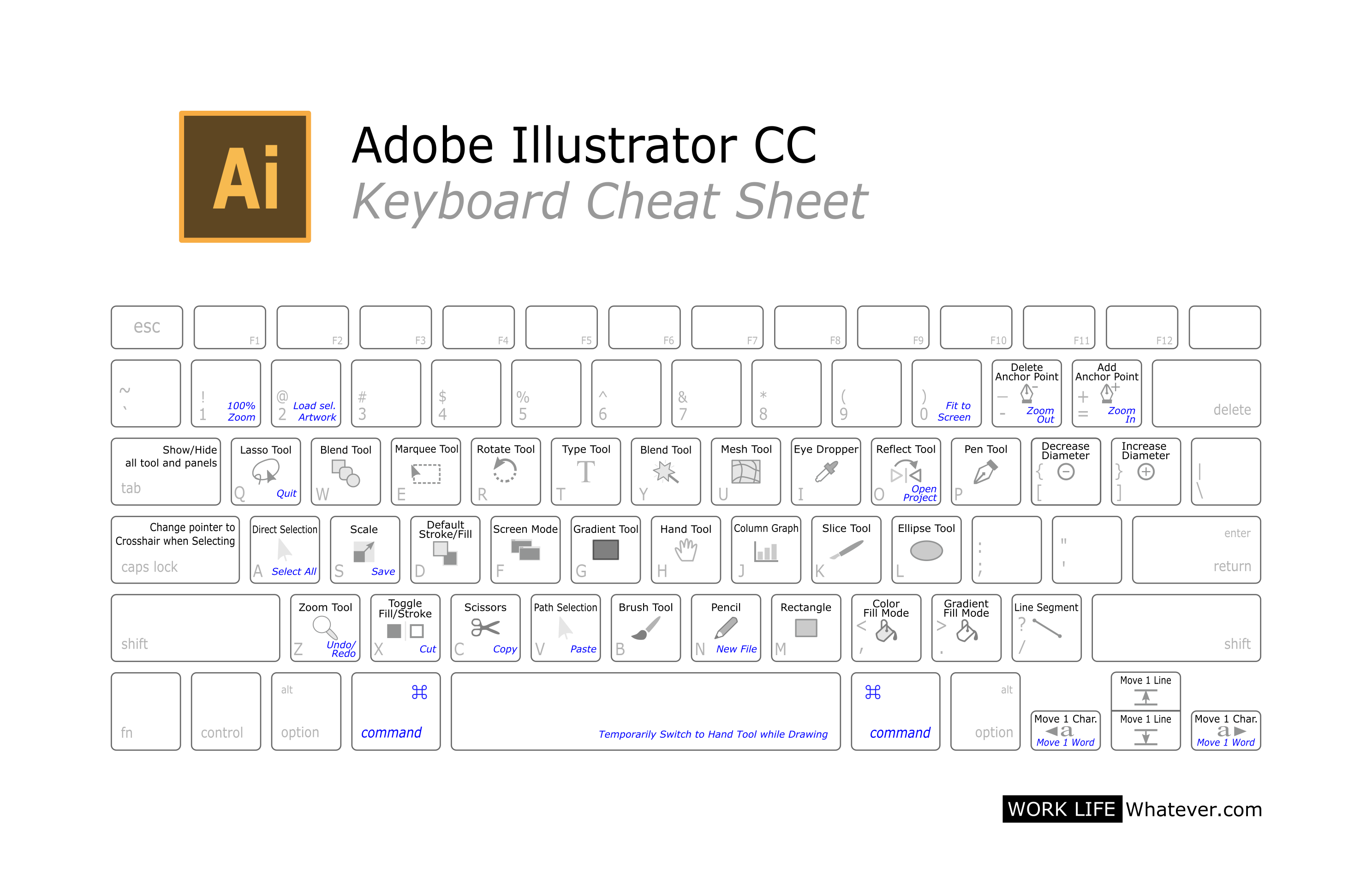Using software is like using any other tool. The more time you spend with it, the faster you get at interacting with it. Nowhere is that more apparent than with keyboard shortcuts: less time spent navigating menus is more time spent making stuff.
A lot of the keyboard shortcut sheets I found online were either out of date or had terrible quality and most of all, were full color. I don’t need to print an entire sheet of purple for some shortcuts. That’s why I made some new ones.
The keyboard uses the Mac layout, but Windows should be the same. It’s just Ctrl instead of Cmd.
If you have any feedback, suggestions or (more likely) corrections, send me a message at hello[at]worklifewhatever.com.
If anyone at Adobe finds this and is concerned about trademarks, please contact me as well.
Adobe Photoshop
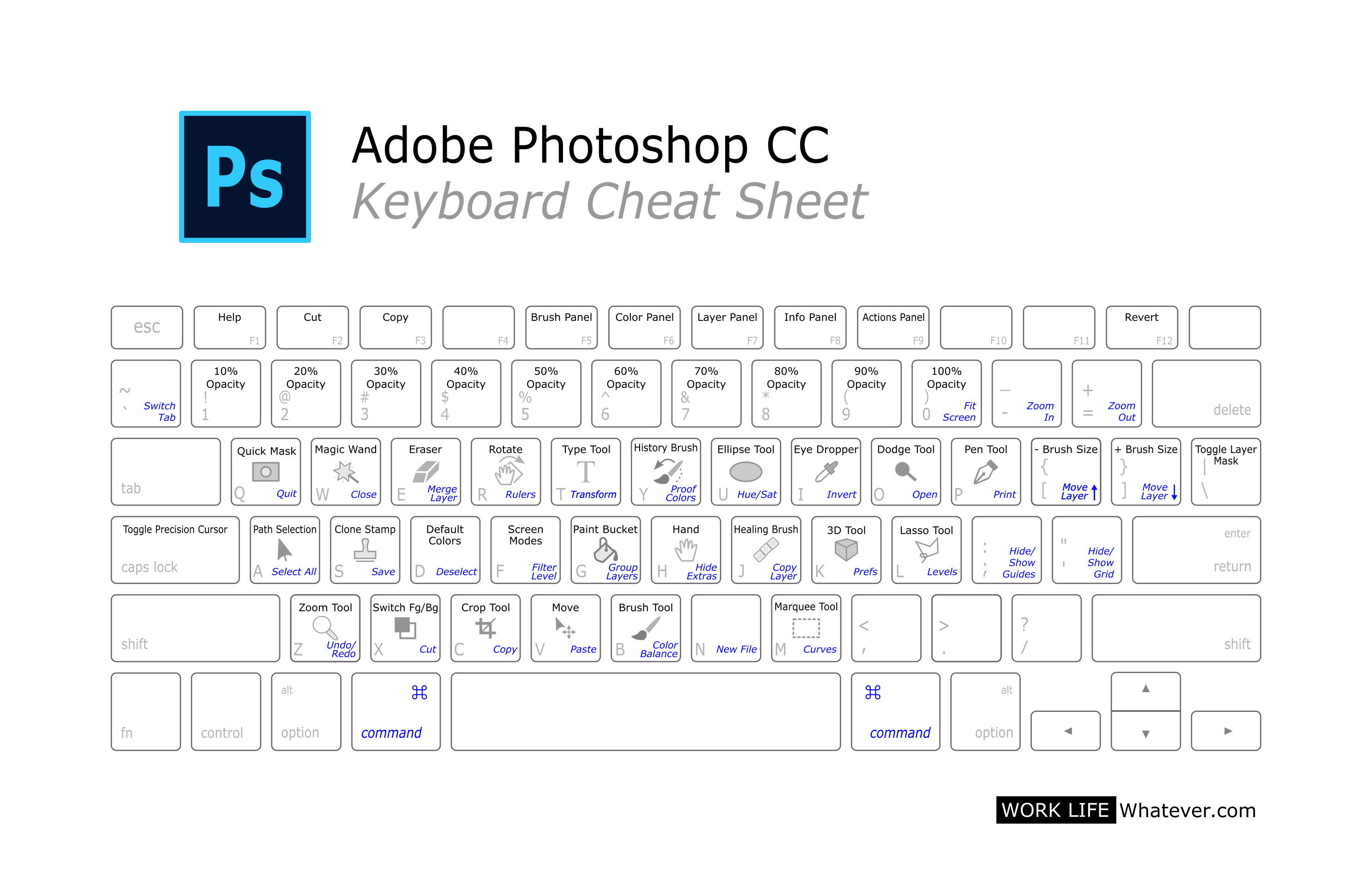
Adobe Premiere

Adobe After Effects
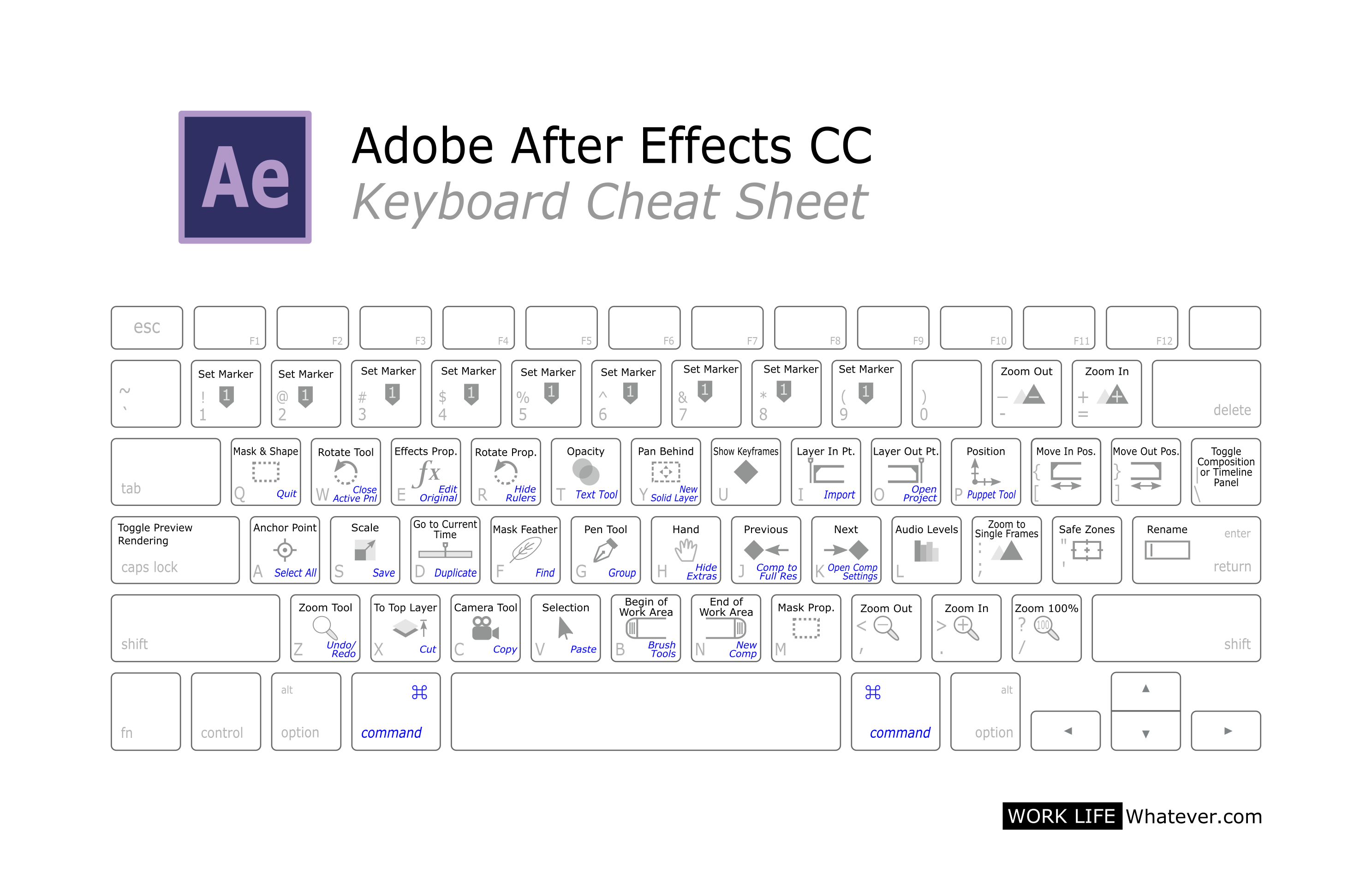
Adobe Illustrator